The Fiverr Delivery clock
The current design of the Fiverr delivery clock is nice but doesn't really help most sellers. Since you can only access it on the fiverr platform, you mostly have no idea the amount of time left for project until it's due.
What if you could sync your delivery times to the browser so you have an idea of delivery times wherever you are in the browser?
How to Sync Delivery Times to the Browser
- Download and Install the Smart Fiverr Extension
- Create a Smart Fiverr account if you already don't have one.
- Turn on the Smart Delivery Clock feature.
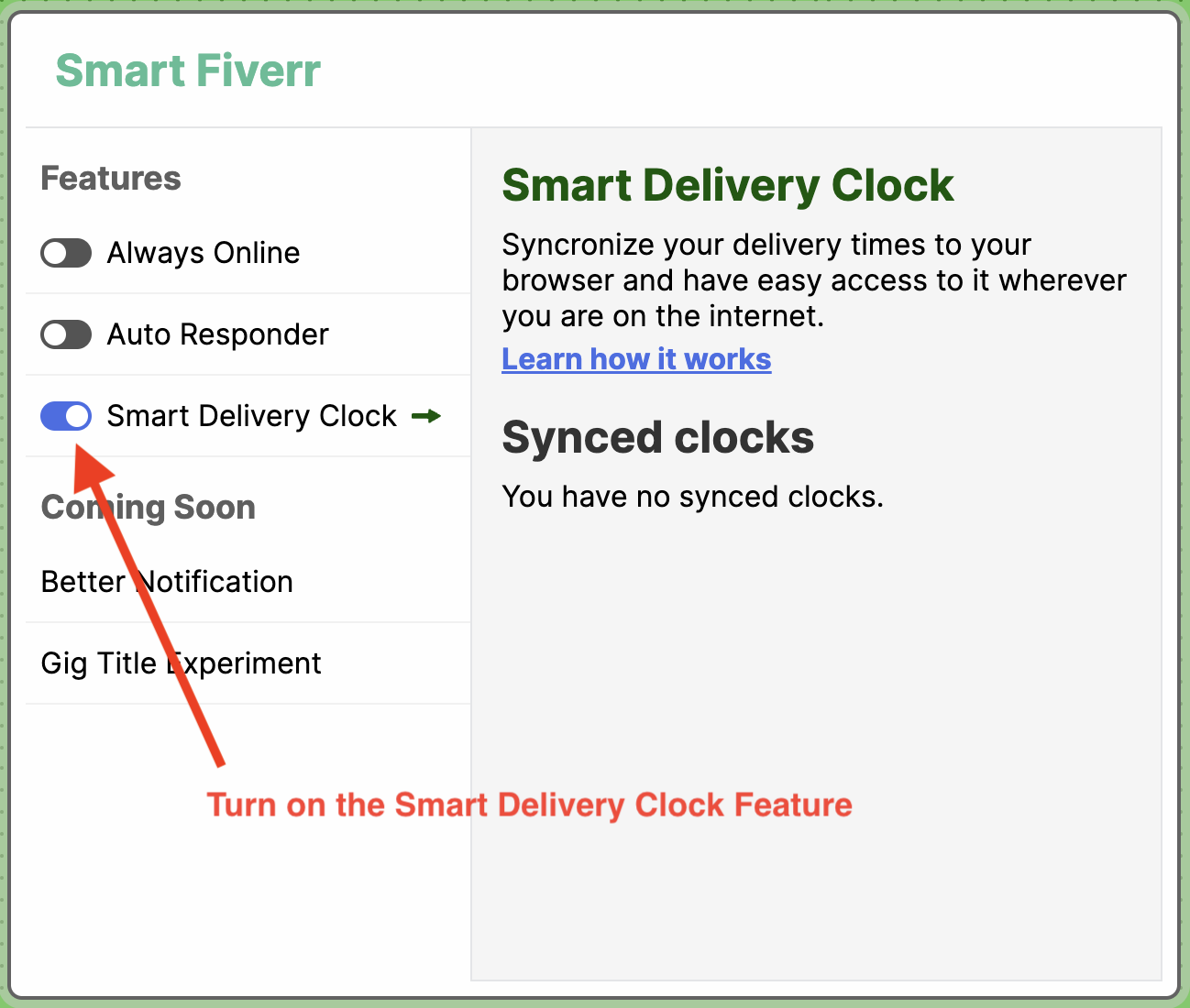
- Visit the Fiverr Dashboard and you'll see a Sync Timer button next to your active orders
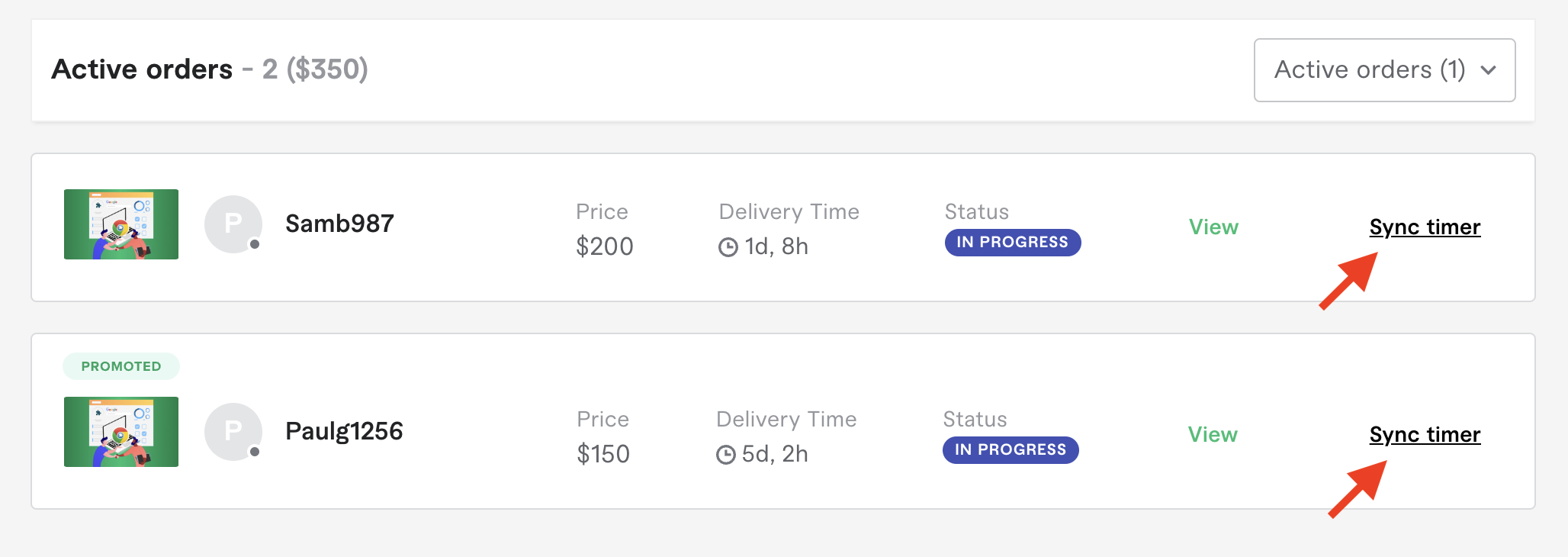
- After click on this button, the timer for the specific project will be synced to your browser and you can see it at the bottom left corner of your screen.
You can now see the time left for a project no matter where you are in the browser. example: on the indiehackers.com website
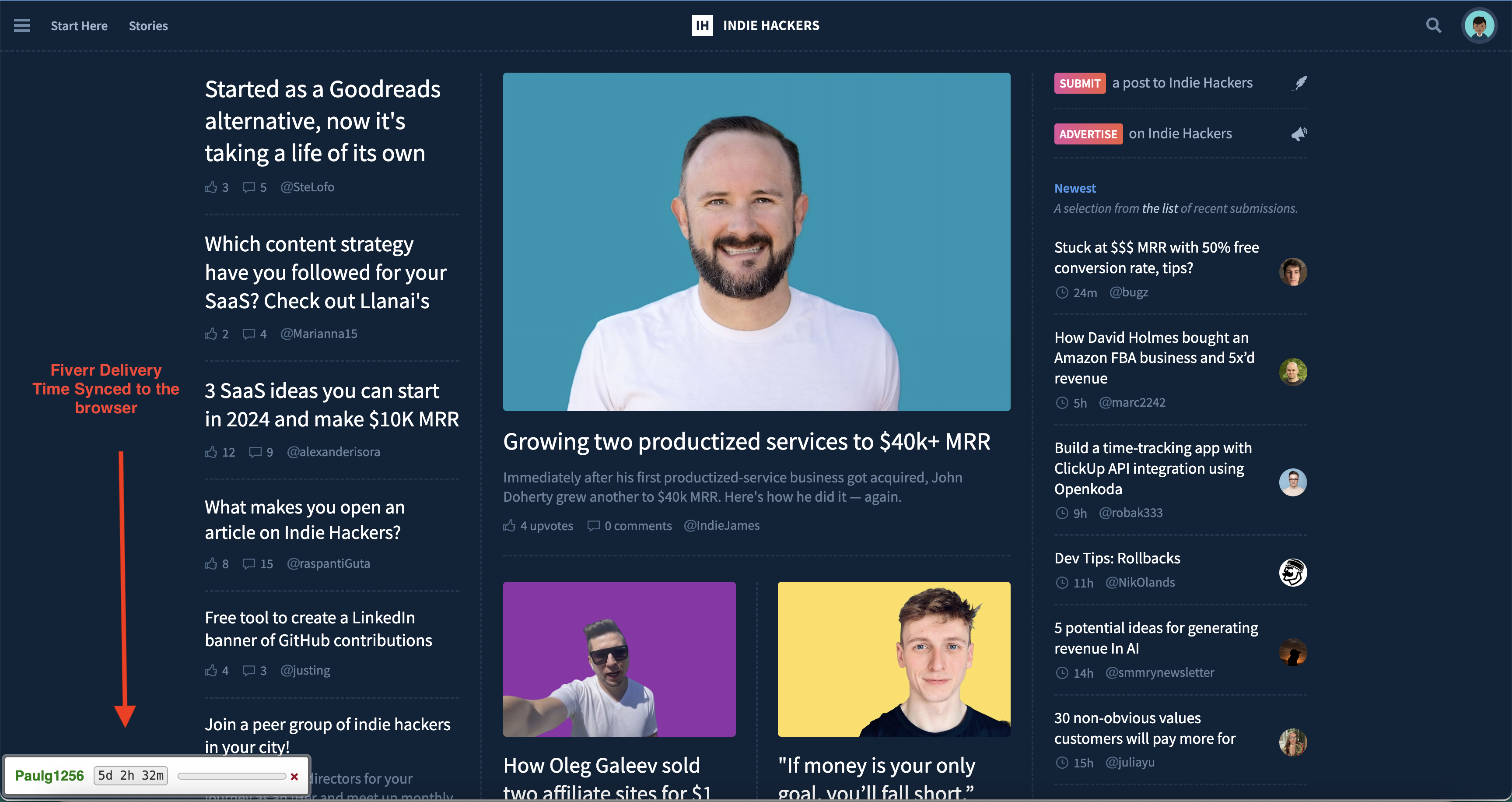
Hurray 🎉!
And that's all it takes to sync your Fiverr Delivery times to the smartFiverr Extension.